WordPress is the most popular CMS for blogging. WordPress is known for its customization options. You can easily customize your WordPress website with 1000’s of themes and plugins which are available in the WordPress repository.

When we have a lot of options to choose from, we usually get confused.
The same goes for choosing the best WordPress plugins which are essential for your WordPress website.
We are using WordPress for many years and we listed the must-have WordPress plugins which we used in almost all our WordPress websites. So, we are 100% sure all the plugins listed will be extremely useful for your WordPress site.
All the plugins mentioned here are FREE to use but some of them have paid option to unlock more features. It’s a list of best WordPress plugins that you need to have on your WordPress site.
This will make your job easy to use the best plugins that we used and tested personally on our sites.
All the must-have WordPress plugins listed are in no specific order.
Contents
- Essential WordPress Plugins of 2020
- 1. RankMath
- 2. Akismet Anti-Spam
- 3. Broken Link Checker
- 4. Easy WP SMTP
- 5. Pretty Links
- 6. ShortPixel
- 7. Table of Contents Plus
- 8. TablePress
- 9. Inline Related Posts
- 10. WP Forms
- 11. Ad Inserter
- 12. Monster Insights
- 13. WP Super Cache
- 14. Updraft Plus
- 15. A3 Lazy load
- 16. Ultimate Addons for Gutenberg
- 17. Webcraftic Clearfy
- 18. Wordfence Security
- 19. iThemes Security
- 20. WP-Optimize
Essential WordPress Plugins of 2020
1. RankMath

SEO is the most important thing for any blog, and we have many SEO plugins out there that do the job. But I found RankMath to be a better option considering the features it offers for FREE. It is a new SEO plugin, but it has improved a lot since its launch.
It has features that most of its competitors lacking such as 404 monitor, Redirection manager, Multiple focus keywords, and you can even do an SEO analysis of your site with a click.
All the default options while installing the plugin are good and some might need to be changed depending on the type of site you are running.
2. Akismet Anti-Spam
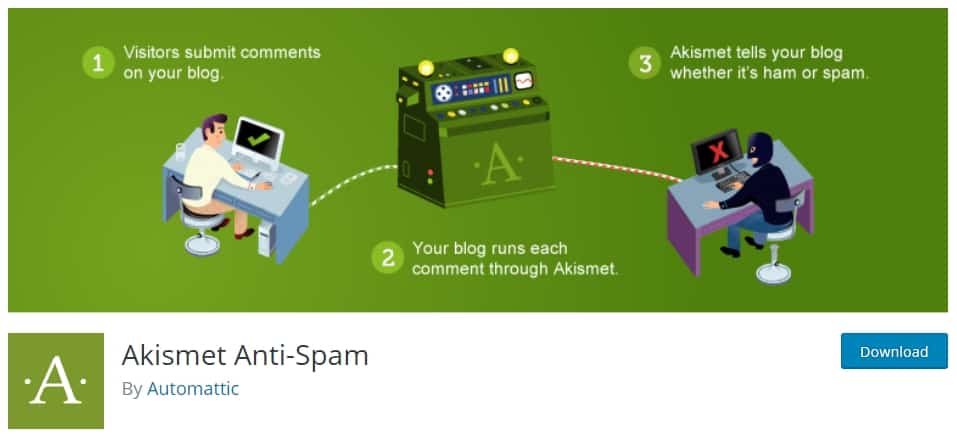
Controlling spam comments on a WordPress site is always a tough job. It is always time-consuming to check the spam comments. Akismet Anti-spam will come in handy to control most of the spam comments without your intervention.
It will detect spam comments based on numerous factors and sends them into spam automatically. So, this way you will concentrate on genuine comments and save time for other things.
3. Broken Link Checker
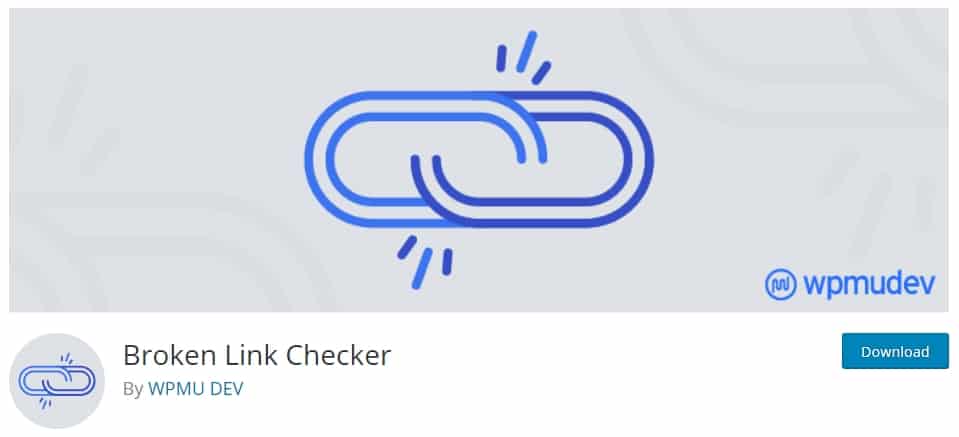
Having broken links in your site will hurt your sites in terms of SEO and user experience. It is especially important to remove or fix broken links frequently so that it won’t hurt your user’s experience and rankings.
Broken Link Checker plugin will help you do the exact thing frequently. It will regularly check all the links on your site and detect broken links. It will list all the broken links in your dashboard. You can either fix them by editing or unlink them very easily by a click.
4. Easy WP SMTP

This is the most simple and powerful SMTP plugin for WordPress. It will help you send outgoing emails from the SMTP of your choice. It is easy to set up and works with almost all SMTP providers with all the options you will ever need.
You can use it with your Google, Yahoo, Zoho, Outlook, etc. and it will send emails from SMTP server. You can even have the option to change Name and from easily from settings. So, all the emails from your contact form or any other forms will be handled by the Easy WP SMTP plugin.
5. Pretty Links

Have you ever wanted to create short links with your domain name? Pretty Links WordPress plugin will let you create short links very easily.
You can also track clicks, unique clicks and you also have an option to choose the type of redirection 301, 302 and 307.
6. ShortPixel

Images are important for any blog, and we need to find a perfect balance between the quality and size of the image to make sure they load faster. ShortPixel will help you compress all your WordPress images to Lossy or Lossless formats depending on your preference.
It is also considered to be the best when compressing images to a very smaller size than any other plugin while reserving the details.
You can also convert all the images to WebP format which is the most efficient image format for websites. This will reduce your site loading time drastically.
7. Table of Contents Plus

This plugin will automatically create Table of Content (TOC) at the top your posts with hierarchy. This makes navigation easy for your users when you write long posts.
Table of Contents Plus will also help you in SEO as Google will understand the structure of your post very easily. When you create a listicle article then Google will pick all the list and show under search results as shown below.
This will intern increase your rankings and user experience at the same time. So, give this plugin a try.
8. TablePress

There is no straightforward way to insert a table in WordPress editor. TablePress makes the creation of tables extremely easy. You just need to create a table in plugin dashboard and then insert the shortcode of the table which will look like [table id=<the-ID> /].
It will display table in the place of shortcode. You also have other options such as sorting, search, and style your table with the custom CSS option very easily.
9. Inline Related Posts

There are many plugins to show related posts under every post but how about inserting related posts in-between the article?
Well, Inline related posts will help you achieve the same by inserting related posts after certain number of paragraphs. This will increase the number of pageviews on your site and provide great context to users.
You can limit number of related posts to show and after how many paragraphs each should be shown. There is an ability to change appearance but good once are in paid plugin.
10. WP Forms
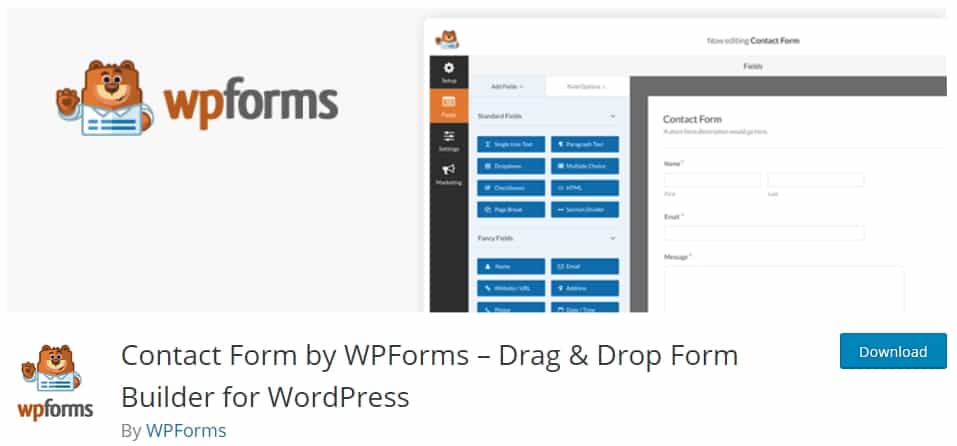
WP Forms is one the best and easiest form creation plugin for WordPress. You can easily create any type of forms such as contact form, feedback forms, etc. by its drag-and-drop editor.
While most of the advance features are available only for paid version of the plugin. But it will do the job for most of the users especially if you are not creating advanced forms.
11. Ad Inserter
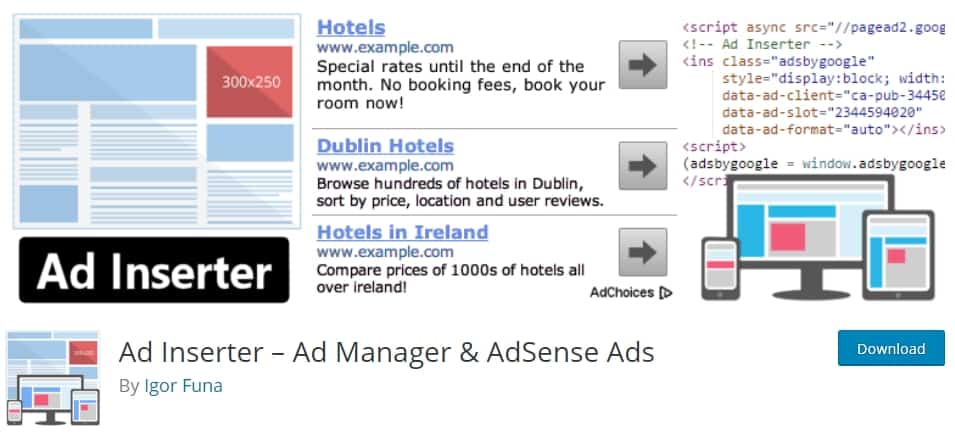
You need to have a good ads placement plugin to get the most generate more revenue from your ads. Ad Inserter is the one the powerful plugin for ad placement.
You can place ads anywhere with this plugin with the help of a shortcode. You can give conditions for ad placement such as after a certain number of paragraphs, number of ads, etc.
You can also enable/disable certain ads on a page very easily. You can use it with AdSense or any other custom ads of your choice.
12. Monster Insights

It is important to keep a track of the visitors and the thinks they are doing on your site. Obviously, you are using Google Analytics for this but to get more detailed insights into your traffic you need to configure Google Analytics.
Monster Insights helps you get the most out of your Google Analytics by tracking various events on your site. This way you will create proper user experience.
It will track all the outbound clicks by triggering event in Google Analytics and it will create many such events automatically for you. You can also check all your site traffic, realtime and many more. So, you just need to focus on useful content and check the actionable insights Monster Insights generated.
Most of the advanced features are only on paid plan while lite version of it has some basic features which is enough for checking the traffic of your sites.
13. WP Super Cache
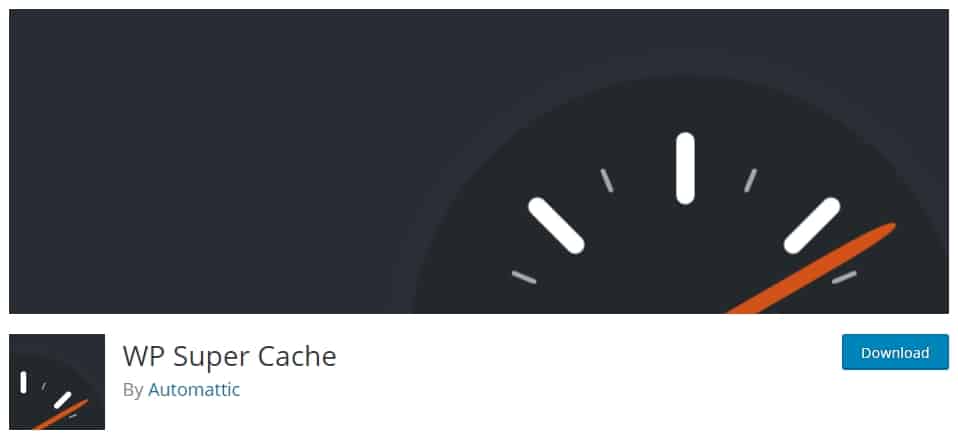
WordPress is powerful but it comes at a cost of speed to attain the best features. You must need a cache plugin inorder to get the best performance.
There are many cache plugins out there but if you are a beginner in setting up cache plugin then I recommend WP Super Cache. You just need to enable it and it will do the rest with its default settings. It is the simplest cache plugin with less confusing options.
You can tweak some settings to get the most out of it. But default options are enough for most users.
14. Updraft Plus
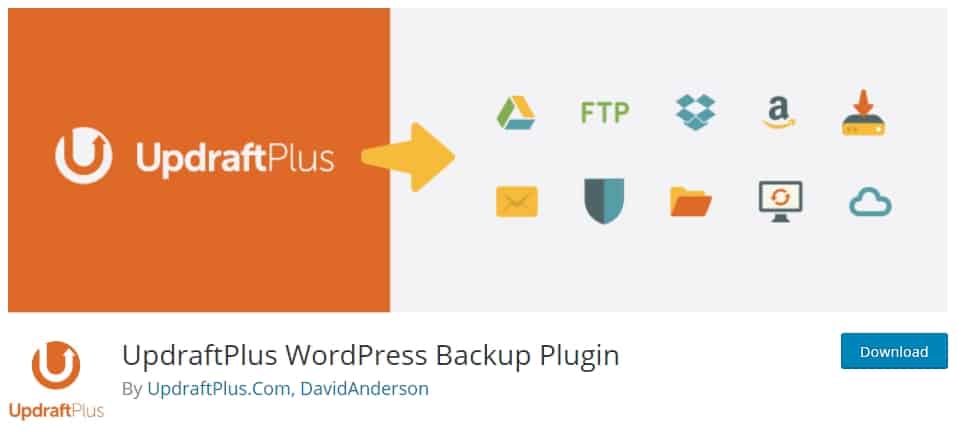
Taking backup of your sites regularly is the most important thing which helps you to handle any hacks, server crashes etc. Updraft Plus is the most popular plugin which will help you schedule your entire site backup including database.
You can also connect Google Drive, Dropbox, Box services to upload your backup to cloud storage. You can also create a backup and restore a backup very easily in the Updraft Plus dashboard.
15. A3 Lazy load

Lazy loading your images will improve site loading time. A3 lazy load will lazy-load all your images automatically which will improve site loading speed and user experience.
You can set a loading spinner for lazy-loading images or they will just fade smoothly while loading. I use this plugin on all sites even after Google announced that all the images will lazy load by default in chrome but it is not that effective and other browsers will not do the same.
As of now, I’m sticking with this plugin unless all the browsers implement this feature by default.
16. Ultimate Addons for Gutenberg
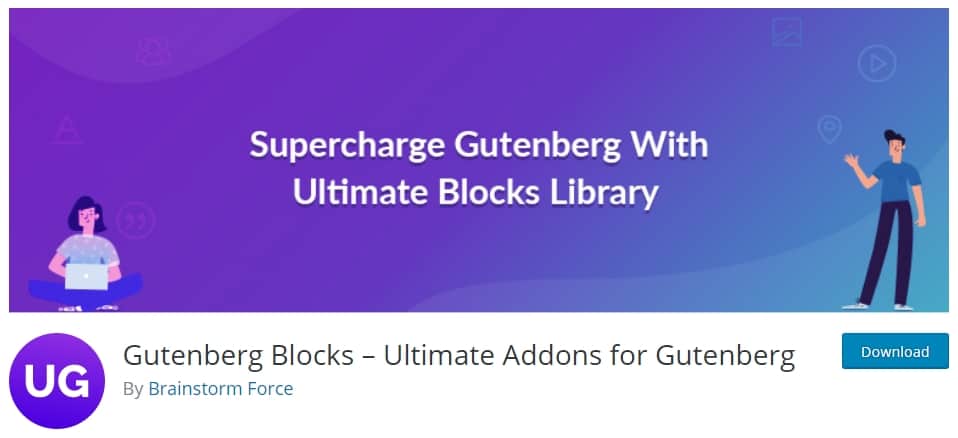
WordPress made Gutenberg as default editor and it is slightly less adopted still. But it is powerful for those who want to take full control of the layout and elements in post.
Gutenberg brings blocks system which is there in many page builders to WordPress. Many plugins took advantage of this block system and you can get page builder like experience with these plugins.
Gutenberg Blocks is the popular plugin that provides various blocks such as Buttons, Call to action, Post grid and many more. It takes full advantage of the Gutenberg editor and the best thing is it’s free to use.
17. Webcraftic Clearfy
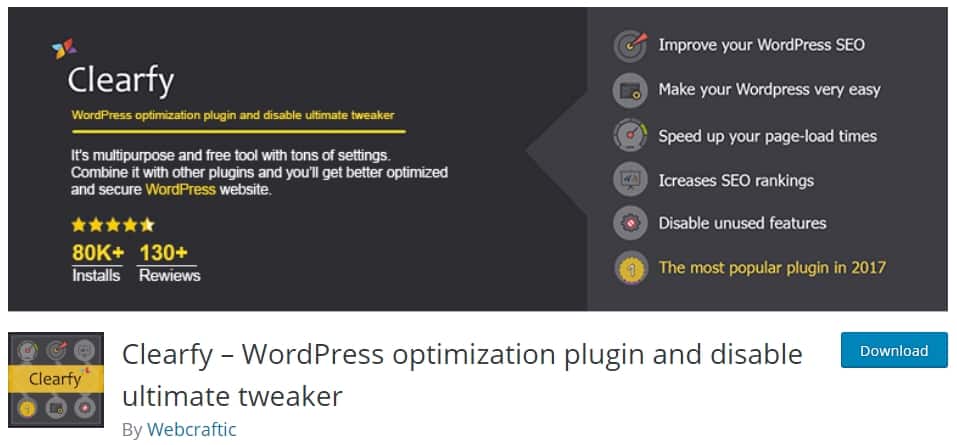
WordPress comes with many features but most of the features aren’t necessary for most of the blogs. Clearfy plugin will help you remove unnecessary features which impact site security and performance.
You can disable RSS feed, disable emojis, disable embeds and many more to only use only what needed for your site.
You can disable query strings from assets, disable jQuery migrate, remove HTML comments and many other which will improve the performance of the site.
There are some SEO related options such as edit robots.txt, enable last modified header, and auto alt tag for images which will help in on-page SEO.
So, I recommend this plugin if you want to control the tiny aspects of your WordPress website.
18. Wordfence Security

Security is the most important thing when you have a website online. Hackers are always trying to take on the websites. Wordfence security helps you secure your site by proving a firewall and malware scanner.
Wordfence regularly scans your website for any changes in files, malware and any suspicious activities happening on your website. It blocks the malware and any injections to your website.
It has a firewall which will protect from various attacks automatically. It also alerts by sending emails regarding any suspicious activities happening on the site.
It is a good thing to have this plugin on all your website for the essential security.
19. iThemes Security

We have firewall and scanner with Wordfence but we need to have something more to make your website less vulnerable to attacks.
iThemes Security covers that for you. You can change login URL’s which is especially important as all WordPress websites have the same login URL.
There are other security options available in iThemes Security such as ability to change WordPress salts, two-factor authentication, and much more.
20. WP-Optimize

WP Optimize will help you to optimize your database by removing un-used rows from table.
It will optimize WordPress database tables, clean post revisions, clean all auto-draft posts, clean all trashed posts, remove spam and trashed comments, Remove unapproved comments and some other operations.
With the recent update of the date, it also has options for cache, compress images, disable pingback etc. but I mostly use it for database optimizations.
Overall, WP-Optimize is great plugin for database optimization which will be needed to be done time by time.